|
以Linux為底層的Sophos XG,有個開機時的startup script,
可以在此script中,寫入要載入的程式,來達到開機時載入自訂服務的功能。
編輯此script的流程如下。
- 以SSH軟體連線XG後,在主選單輸入5與3進入Advanced Shell。
→ 5.Device Management → 3.Advanced Shell
- 掛載根目錄為可讀寫權限。
mount -o remount,rw /
- 編輯startup script customization_application_startup.sh
vim /scripts/system/clientpref/customization_application_startup.sh
把要載入或停止的服務加入此script中,
例如我們要停用Web Proxy功能。
service awarrenhttp:stop -ds nosync
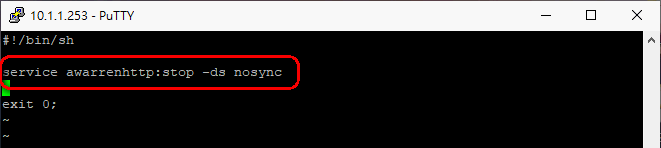
- 存檔後,將根目錄掛載回唯讀狀態。
mount -o remount,ro /
重開機後,會發現Web Proxy服務已自動被停用了。

♥順子老婆的網拍,請多關照∼
If you don't like something, change it.
If you can't change it, change your attitude.
Don't complain!
|































