|
Cyberoam在韌體版本10.6.2之後,開始支援TAP (Test Access Point)模式,也就是SPAN (Switched Port Analyzer)模式;
接受匯入封包的掃描分析。
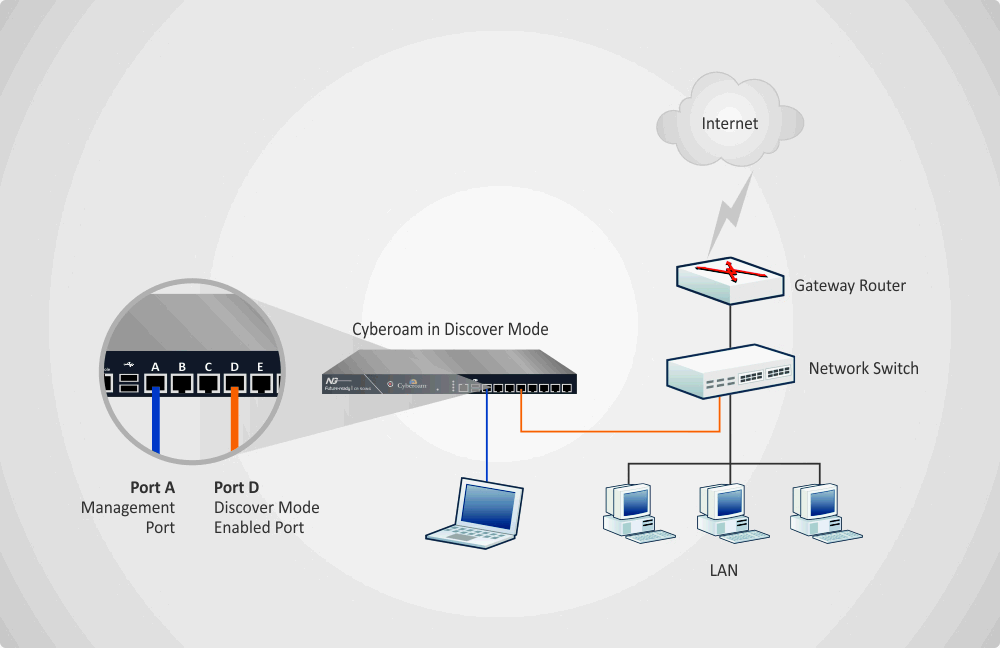
設定的重點是,做為TAP port,其介面不能綁上任何型態的區域類型,必需為Unbound。
例如要分析灌入Port D的封包,就要把Port D設為Unbound。
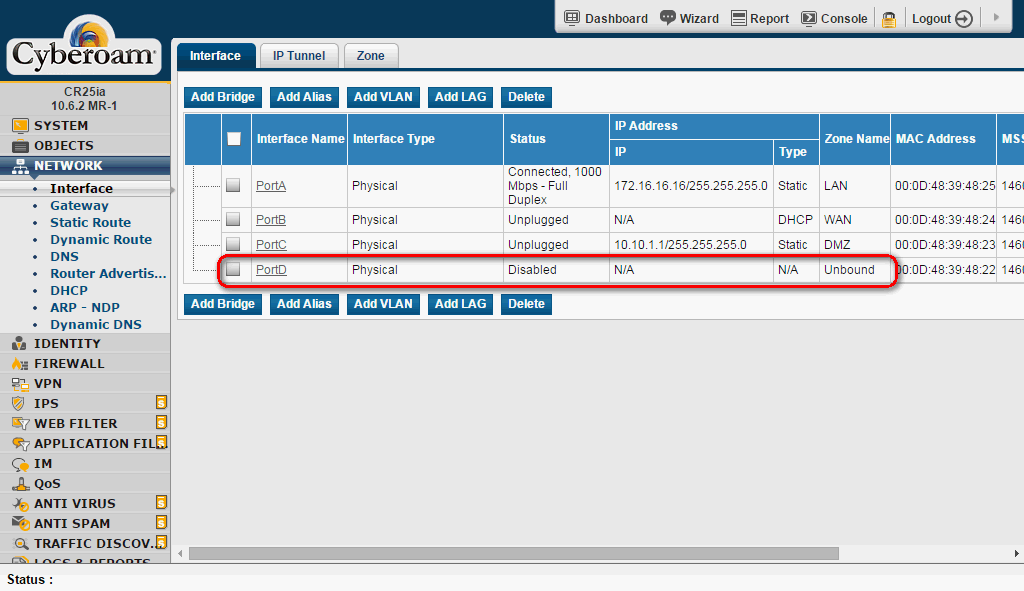
然後在console模式中,將Port D的discover mode指定為tap,指令如下。
cyberoam discover-mode tap add PortD
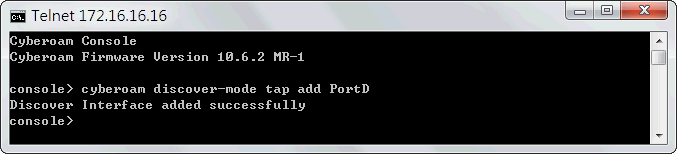
最後在switch上將要分析的port,以mirror機制副本一份給Cyberoam Port D所連接的port即可。
設定完成後Cyberoam就可以分析TAP port的封包了∼
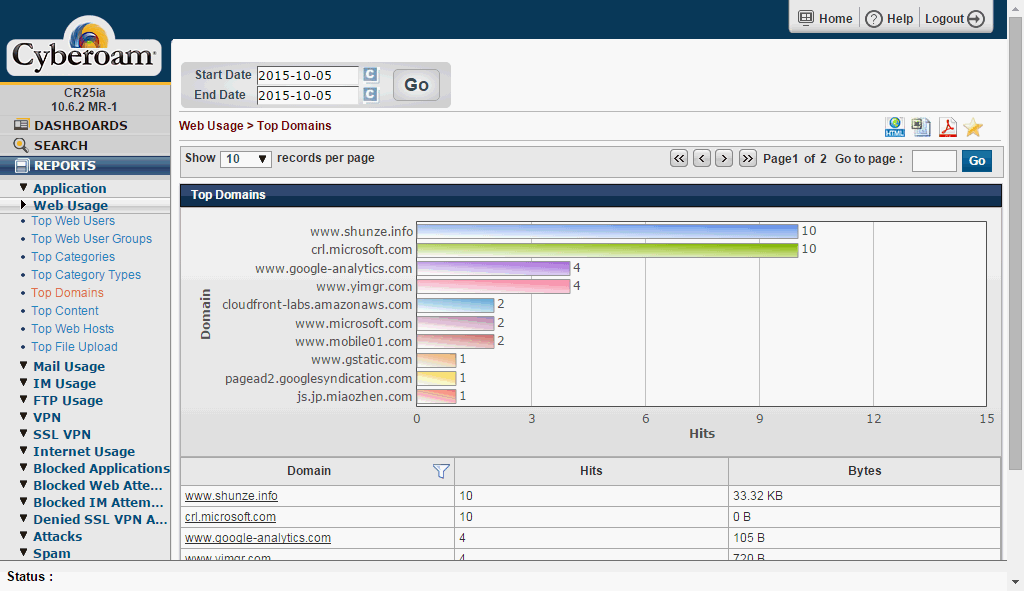
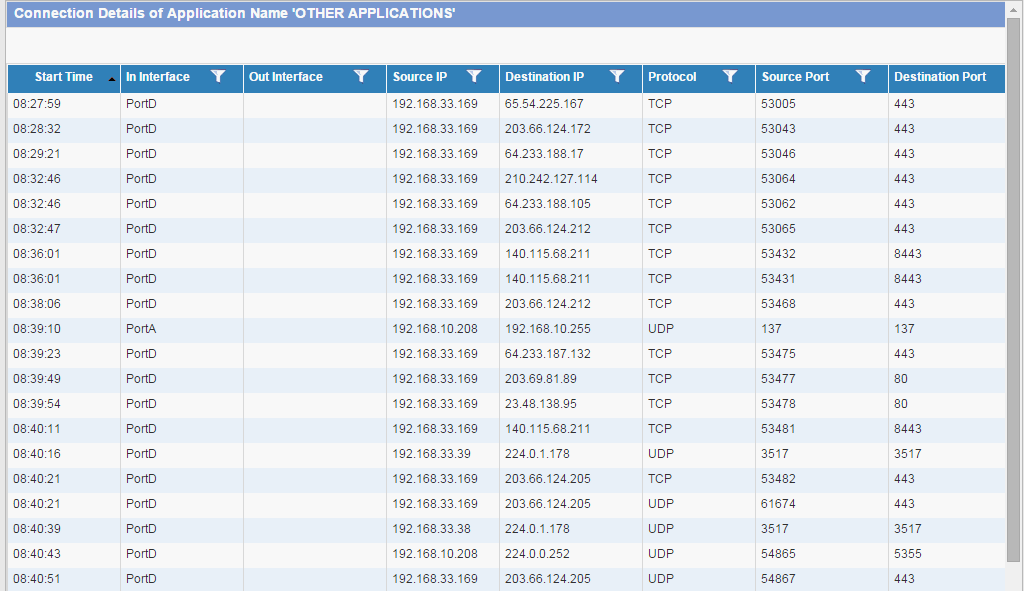
參考資料
Deploy Cyberoam in Discover Mode using TAP Interface

♥順子老婆的網拍,請多關照∼
If you don't like something, change it.
If you can't change it, change your attitude.
Don't complain!
|































