|
*VRRP is available on platforms with an Advanced Edge or Core license.
VRRP: Virtual Router Redundancy Protocol
VRRP是一種路由備援協議,多台router間以一個虛擬IP做為提供服務的路由IP。
同一時間只會有一台router做為Master角色,對應到此虛擬IP負責轉發數據封包,而其它router則為Backup角色。
一旦Master router故障不可用,VRRP會以動態的轉移機制,將Master的角色移轉到其它Backup router,
讓環境中路由不致停擺,持續維持可用狀態。
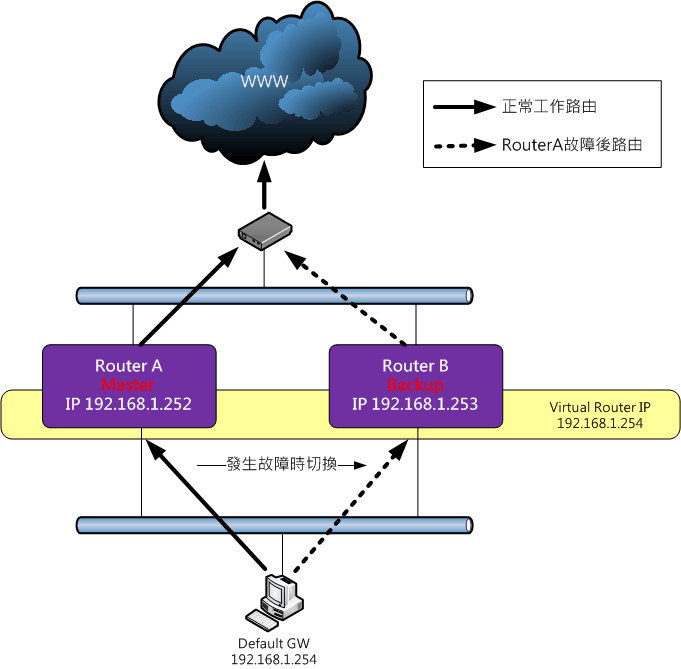
VRRP的設定要點如下
- 建立VRRP instance。
create vrrp vlan <VLAN-Name> vrid <VRRP-ID>
VRRP-ID最多支援 7 組,不同的VLAN可使用相同的VRRP-ID,最多可建立 128 組instance。
- 設定該instance所提供服務的virtual router IP位址。
configure vrrp vlan <VLAN-Name> vrid <VRRP-ID> add <VRRP-IPAddress>
該virtual router IP的MAC address為00-00-5E-00-02-<VRRP-ID>
若virtual router IP設定為跟某router IP相同,
則此router為IP address owner router,擁有最高的優先權 255,直接做為Master Router。
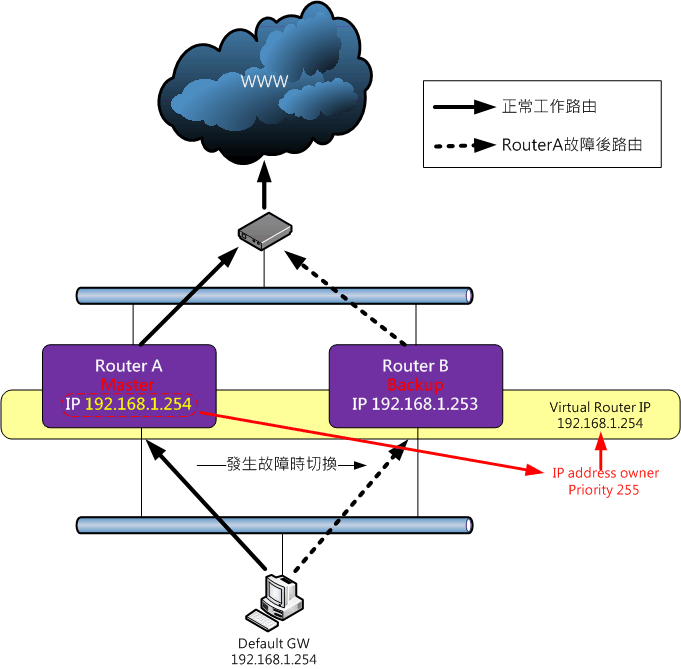
- 設定宣傳的間隔時間。
configure vrrp vlan <VLAN-Name> vrid <VRRP-ID> advertisement-interval <Number> seconds
VRRP透過multicast來進行advertisement,multicast IP位址是 224.0.0.18(IPv4) 與 ff02::12(IPv6)。
Advertisement-interval預設為 1 秒,V3版最長時間為40秒。
VRRP成員的宣傳時間設定需一致,若兩著不同,Master的宣傳時間會套用到Backup Router上。
- Router的優先權設定。
configure vrrp vlan <VLAN-Name> vrid <VRRP-ID> priority <Number>
Priority數字愈大優先權愈高,最大值是 255,預設為 100,可設定值是1-254。
255 保留給IP Owner Address Router使用,
0 保留給Master Router,做為宣告放棄Master角色時所使用。
設定時,可將Master Router的優先權設定為大於100的數字;而Backup則因預設值為100,所以可以不用再設定,即產生Master/Backup的優先順序差異。
- 設定套用的VRRP版本。
configure vrrp vlan <VLAN-Name> vrid <VRRP-ID> version [v3-v2 | v3 | v2]
XOS的VRRP版本預設為 v2。
- Preemption,Master role搶奪設定。
Preemption的功能是允許擁有較高優先權的Backup Router,搶奪走Master的角色。
configure vrrp vlan <VLAN-Name> vrid <VRRP-ID> preempt delay <Number>
當時間設定在 1 到 3600 之間時,若有較低優先權的Master Router存在,一旦超過設定時間,較高優先權的Backup Router,會搶走Master的角色。
預設值為 0,若設定為 0,則在三次advertisement time後,較高優先權的Backup Router,會搶走Master的角色。
- 設定VRRP的驗證模式。
configure vrrp vlan <VLAN-Name> vrid <VRRP-ID> authentication [none | simplepassword <Your-Password>]
預設值為 none。因V3版已廢棄驗證功能,故建議設定為none,不要套用驗證模式。
- 設定Track-mode。
configure vrrp vlan <VLAN-Name> vrid <VRRP-ID> track-mode [all | any]
Track-mode是用來測試Router對外的連結能力,進而判斷該Router是否還適合當Master Router,預設為all。
Tracking的方法有三種,VLAN、Route Table與ping。
- VLAN Tracking可設定監測8組VLAN
configure vrrp vlan <VLAN-Name> vrid <VRRP-ID> add track-vlan <target_vlan_name>
configure vrrp vlan <VLAN-Name> vrid <VRRP-ID> delete track-vlan <target_vlan_name>
- Route Table Tracking可指定多組路由表做為監測
configure vrrp vlan <VLAN-Name> vrid <VRRP-ID> add track-iproute <ipaddress/masklength>
configure vrrp vlan <VLAN-Name> vrid <VRRP-ID> delete track-iproute <ipaddress/masklength>
- Ping Tracking則是可指定多組IP以ping做為監測
configure vrrp vlan <VLAN-Name> vrid <VRRP-ID> add track-ping <ipaddress> frequency <seconds> miss <misses>
configure vrrp vlan <VLAN-Name> vrid <VRRP-ID> delete track-ping <ipaddress> frequency <seconds> miss <misses>
採用 all 時,是上述三種方式中,有一種全部failed,才判斷為失去對外連結能力;
而採用 any 時,則是上述三種方式中,有任何一個failed,即判斷為失去對外連結能力。
- 設定Accept-mode。
configure vrrp vlan <VLAN-Name> vrid <VRRP-ID> accept-mode [on | off]
是否讓Switch處理目的地為虛擬router IP的non-ping封包,預設值為 off。
只有當要把virutal router IP做為NTP Server位址時才要設為on,否則請設為off。
- 啟用該VRRP instance。
enable vrrp {vlan <VLAN-Name> vrid <VRRP-ID>}
查看VRRP的相關指令如下。
show vrrp {detail}
show vrrp vlan <VLAN-Name> {stats}

♥順子老婆的網拍,請多關照∼
If you don't like something, change it.
If you can't change it, change your attitude.
Don't complain!
|



















































