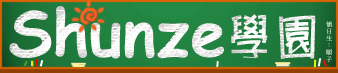透過建好的“接收連接器”來發送郵件時,卻出現了550 5.7.1的錯誤,
使用者沒有權限寄送郵件,這該如何處理呢?
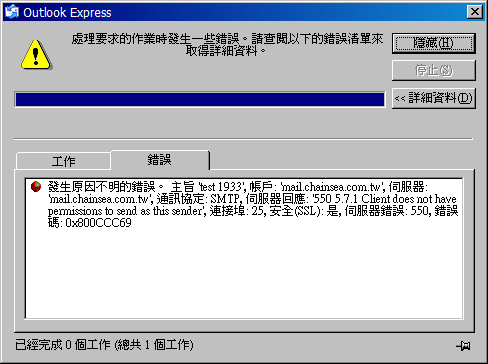
Exchange 2010“接收連接器”的權限問題可利用 ADSIedit.msc (ADSI編輯器)來修正。
開啟ADSI編輯器,連線到AD主機的設定(Configuration)項目,
然後展到到以下路徑的SMTP Receive Connectors。
CN=Configuration\CN=Services\CN=Microsoft Exchange\CN=<Organization>
\CN=Administrative Groups\CN=Exchange Administrative Group (FYDIBOHF23SPDLT)
\CN=Servers\CN=<Server Name>\CN=Protocols\CN=SMTP Receive Connectors
展開SMTP Receive Connectors後,點選權限有問題的接收連接器,
例如本例的Shunze_test,來修改權限。
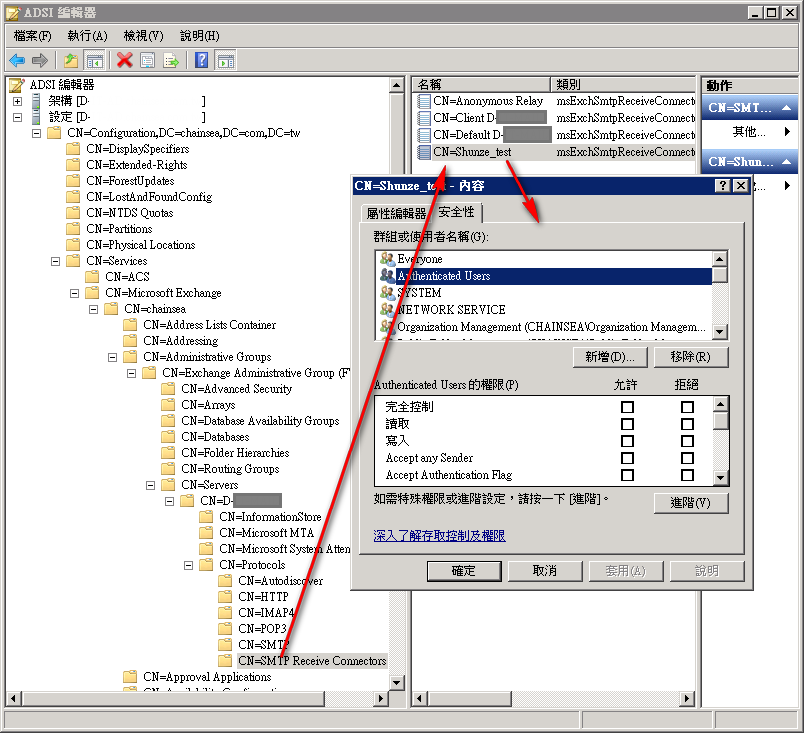
於權限有問題的接收連接器中,修改Authenticated Uses (已認證的使用者)權限,
增加Accept any Sender,Accept Authenticated Flag及Accept Authoritative Domain Sender這三個權限給Authenticated Uses。
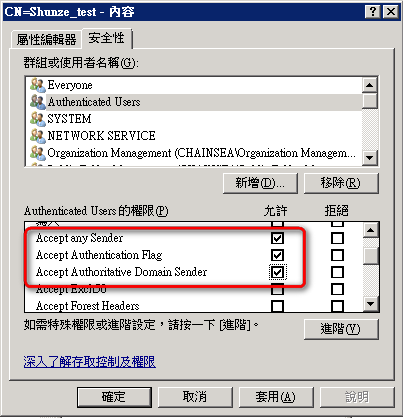
回到接收連接器設定,檢查一下驗證及權限群組該勾的是否已勾選。
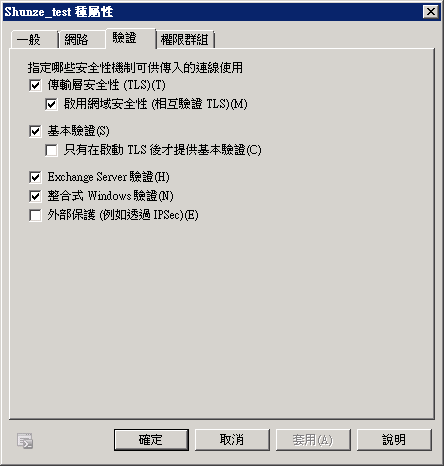
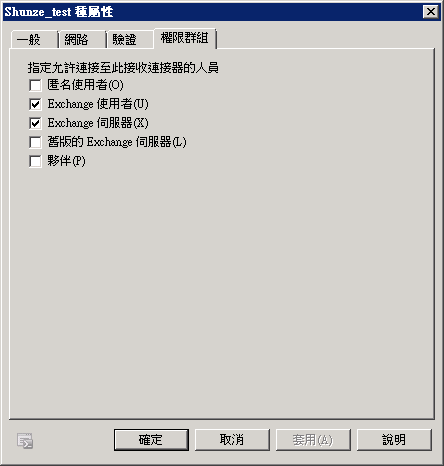
確定無誤後,再次發信測試,
你會發現原本出現的權限問題550 5.7.1 Client does not have permissions to send as this sender,
經過權限的適當修正後,已經順利排除了∼
參考資料:Understanding Transport Permissions Architecture