|
無預設IP配置,第一次連入需以serial port接上console線後,透過console模式連入。
Baud rate: 9600
Data bits: 8
Flow control: disabled
Stop bits: 1
Parity: none
帳號密碼管理
系統預設有三組帳號ro、rw及admin,預設無密碼。
– ro for Read-Only access.
– rw for Read-Write access.
– admin for Super User access.
不同登入帳號,其命令提示符號也不相同。
Admin: B5(su)->
Read-Write: B5(rw)->
Read-Only: B5(ro)->
變更密碼
set password [username]
只有admin權限才可以使用參數[username]來修改其它帳號之密碼
建立使用者帳號
set system login username {super-user | read-write | read-only} {enable | disable} [password password]
顯示登入記錄
show system login
設定時間
set time [mm/dd/yyyy] [hh:mm:ss]
輸入指令時,可以透過tab鍵顯示未完的命令;
也可以輸入?號,來取得該命令之相關參數。
若未輸入完成之指令不會與其它指令混淆,可以在未完成的情況下按下enter或輸入參數,自動完成其指令。
設定管理用IP
set ip address 192.168.10.1 mask 255.255.255.0 [gateway ip-gateway]
該IP存在於管理用的HOST VLAN。
清除IP
clear ip address
預設的HOST管理VLAN在VLAN 1,
要修改管理VLAN,可透過以下指令,前提是該VLAN要存在。
set host vlan vlan-id
查看HOST VLAN
show host vlan
VLAN設定
VLAN設定請參考另外一篇 VLAN的VID與PVID
管理連線方式
啟用/停用telnet及SSH
set {telnet | ssh} [enable | disable]
啟用/停用WebView
set webview {enable [ssl-only] | disable}
組態設定
Enterasys的組態運行模式與Cisco不同,
Cisco將運作中的組態寫於runnig-config中,若組態要於重開機後發生作用,
需透過指令copy running-config startup-config將組態寫入開機組態startup-config中。
而Enterasys並沒有所謂的running-config與startup-config組態檔,組態在修改異動時,隨即產生效果;
所以不需像Cisco一樣需要寫回開機組態檔。
(與Cisco相較下,有較高的風險...)
顯示Boot Image及設定檔的配置
dir
顯示組態設定
show config
顯示組態中的全部或某些區段設定
show config [all | facility]
facility可以是組態檔中的網態區段,例如ip,port,vlan,system,snmp等。
儲存組態檔
save config [all]
選擇性參數all用於將堆疊中的所有switch一起儲存設檔檔
將目前組態另存新檔
show config outfile configs/{File Name}
其實是透過show config將組態輸出到configs路徑下的檔案
複製(備份)組態檔
copy configs/mycofig configs/test
copy configs/mycofig tftp://192.168.10.10/mycofig
清除組態
clear config [all]
選擇性參數all用於將堆疊中的所有switch一起清除組態。
另外,clear config [all]並不會清除IP設定!
要清除IP請用clear ip address
套用(還原)組態檔
configure filename [append]
filename要打完整路徑,預設的組態檔是存放在configs目錄下,
所以要套用(還原)舊有組態檔,例如back.cfg時,需輸入以下指令。
configure configs/back.cfg。
而套用append參數,等於把filename組態檔中的內容增加到執行中的組態,此行為不會造成重開機;
若未套用append參數,則會提示重開機,重開機後把設定檔中內容引入。
重開機
reset [unit | cancel]
選擇性參數unit用於指定堆疊中的哪一台switch,
cancel則可取消reset at的重開機排程。
排程重開機
reset at hh:mm [mm/dd] [reason-string]
幾小時分鐘後重開機
reset in hh:mm [reason-string]
檢視重開機排程
show reset
不知道密碼的狀況下,回復出廠預設值
在不知道密碼的狀況下,要回復為出廠預設值只能透過console來進行。
接好console後開機,在operational code畫面,按下 2 後再按下 Enter 進入 Start Boot Menu。
在密碼的部份輸入 administrator
登入Boot Menu後,選擇 Restore Configuration to factory defaults (delete config files) 選項,
然後再選擇 Reset the system 重開機,
重開機後即可回復到出廠預設值。
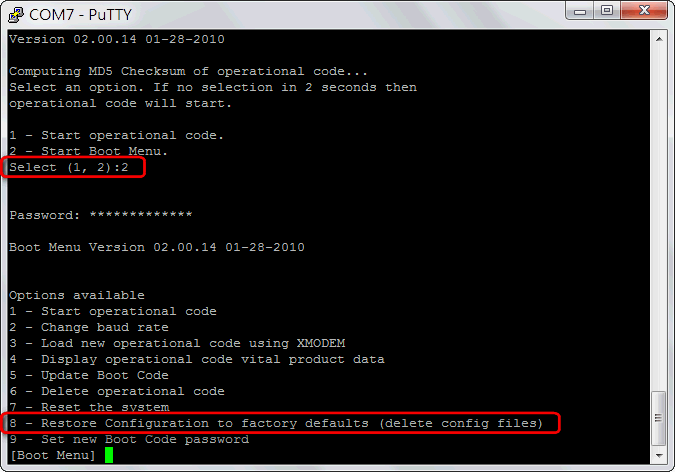

♥順子老婆的網拍,請多關照∼
If you don't like something, change it.
If you can't change it, change your attitude.
Don't complain!
|





























































